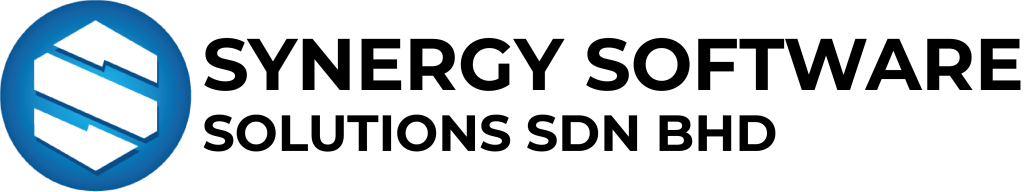Cloud POS Mobile
“Discover the ease of Pocket Cloud POS Mobile – your portable, seamless, and user-friendly solution for streamlined transactions. From orders to payments, experience simplicity on the go, anytime, anywhere. Perfect for customers who prefer a straightforward and friendly POS experience.”
Why need to use Pocket Cloud POS Mobile

Seamless Ordering and Payment
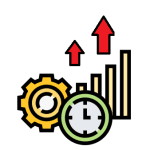
Simplified Operations
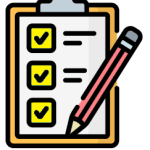
Enhanced Order Accuracy

Contactless Ordering
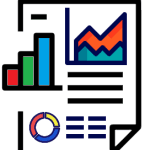
Collects data for better analytics and insights
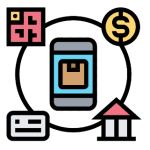
Integrates with payment gateways, such as e-wallets and online banking, for easier and direct payments
Pocket Cloud POS Mobile : A 5-Step Process

Step 1. Inventory Management:
Manage all product details: Easily manage product descriptions, photos, variants, categories, and more.
Customize and update inventory: Quickly make changes to your inventory, including adding new products, removing old ones, adjusting prices, and managing categories for each product.
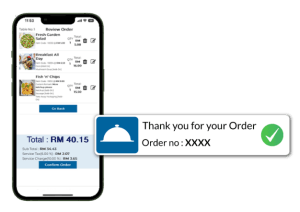
Step 2. Order Placement:
Generate QR code slips: Generate unique QR code slips for each customer or shopping area.
Customers scan the QR code: Customers scan the QR code to access the digital catalog and start ordering or browsing.
Browse and filter: Browse through categories or filter by product features to find desired items.
Add to cart and customize: Add products to the cart, customize orders with variants or add-ons, and leave notes or requests.

Step 3. Order Confirmation and Payment Processing:
Confirm and pay: Once satisfied with the order, confirm it and proceed to payment.
Multiple payment methods Offer a variety of convenient payment methods, including e-wallets, online banking, debit/credit cards, or in-store payment options.
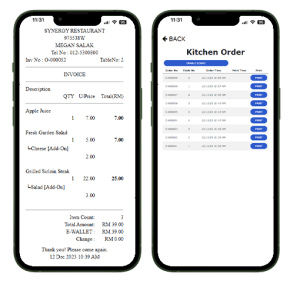
Step 4. Print Receipt and Order (if applicable):
Printing of receipts and order slips: Select receipts and orders to print (if needed), and the system automatically sends print jobs to the designated printer.
Order slips with details: Order slips include all relevant information, such as products ordered, customizations, and table numbers.
Order fulfillment: Once the order is ready, it’s either prepared for pickup or served to the customer.
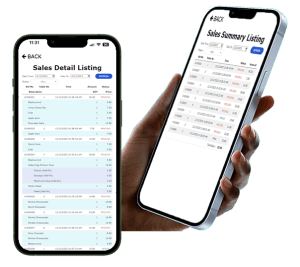
Step 5. Record Keeping and Sales Analysis:
View previous orders: Business owners can view a history of all orders placed through the Pocket Cloud POS mobile system.
Sales details and payment records: Check detailed sales information and payment records for each order.
Future reference and analysis: Use this data to improve your menu, track sales trends, and make informed business decisions.
Why need to use Pocket Cloud POS Mobile

Seamless Ordering and Payment

Simplified Operations

Enhanced Order Accuracy
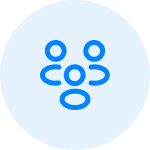
Contactless Ordering
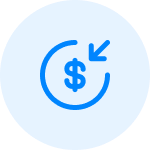
Collects data for better analytics and insights